Welcome to the Datanyx Community!
Get Help, Learn Best Practices, Network With Other Datanyx Users
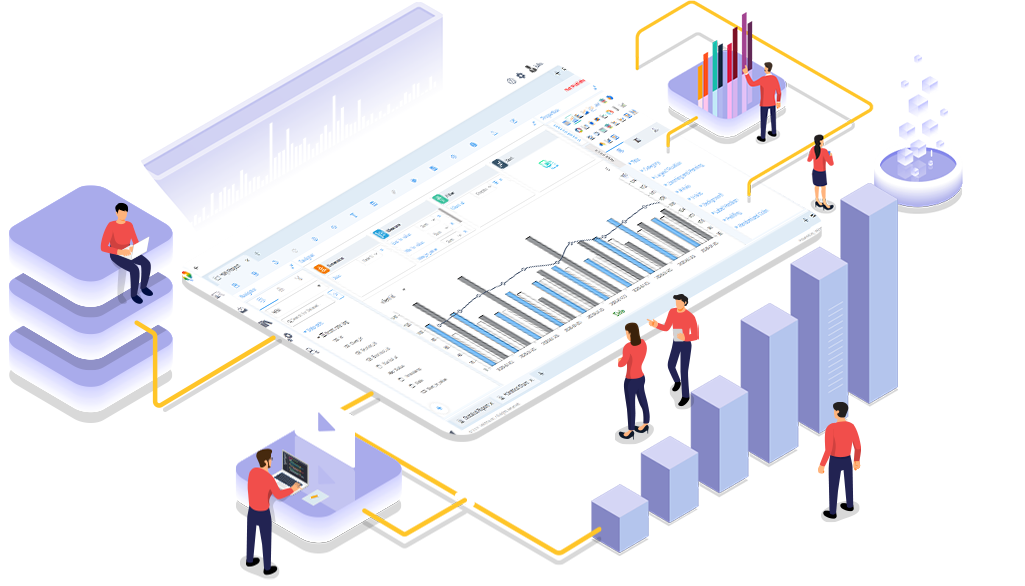
Notifications
Clear all
Topic starter
21/11/2022 2:39 pm
Step 1: Click on the template editor icon. A warning popup will appear. Click on the ok button. (Refer to the image below).
Step 2: The template editor is opened. The user will be able to make the necessary changes such as DataSource, dimension and measure columns from the dropdown button. (Refer to the image below).
Step 3: After making the necessary changes to the columns, click on the template editor icon again.
Step 4: You will get a popup confirmation regarding the changes made. Click on the Yes button to update the chart.
This topic was modified 3 years ago 6 times by Nikhila

