Welcome to the Datanyx Community!
Get Help, Learn Best Practices, Network With Other Datanyx Users
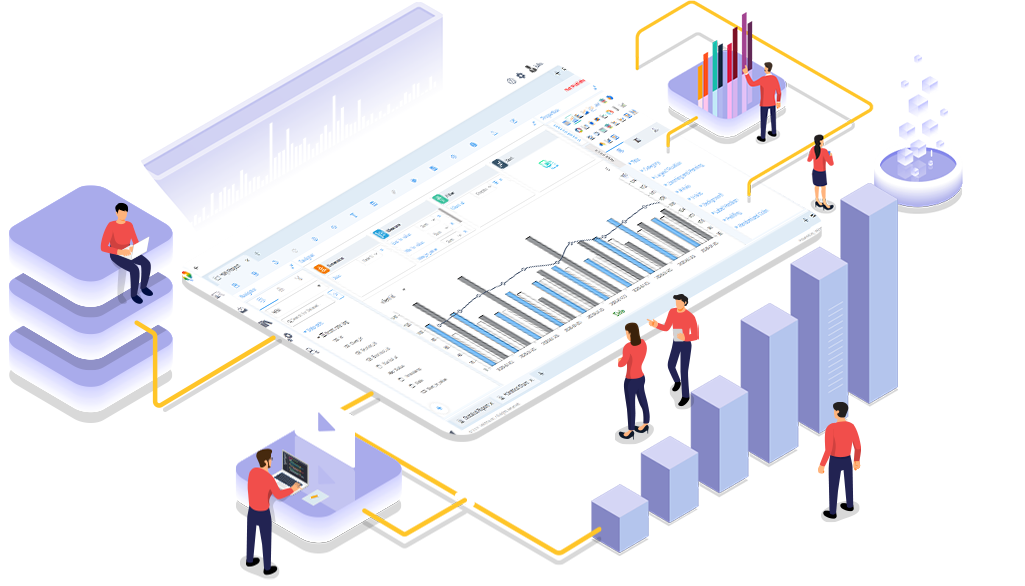
Notifications
Clear all
Topic starter
21/11/2022 4:40 pm
Step 1: Enable Pivot the Data toggle under Pivot Data. You can now select the measure for pivot by clicking on the dropdown.
Step 2: Enable show pivot heat map. You can see the Min Heat and Max Heat reflected in the chart. You can select different colors for Min Heat and Max Heat. (Refer to the image below).
This topic was modified 3 years ago 8 times by Nikhila
