Welcome to the Datanyx Community!
Get Help, Learn Best Practices, Network With Other Datanyx Users
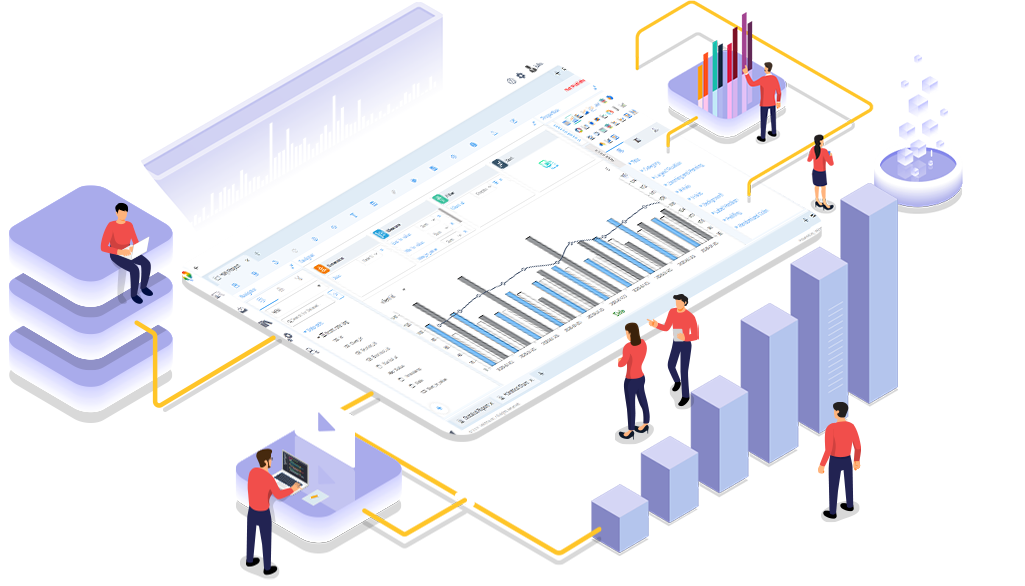
Notifications
Clear all
Topic starter
21/11/2022 6:04 pm
Step 1: Enable the Adhoc Report toggle under miscellaneous in table chart. The user can now see two options, namely ‘Generate’ and ‘Send to Inbox’. (Refer to the image below).
Step 2: If the ‘Generate’ option is clicked, a popup window of the report appears. The same can be downloaded as a pdf or Excel file. (Refer to the image below).
Step 3: The user can also enter default records limit, then only that particular number of columns will be displayed in the chart. (Refer to the image below).
This topic was modified 3 years ago 8 times by Nikhila


