Welcome to the Datanyx Community!
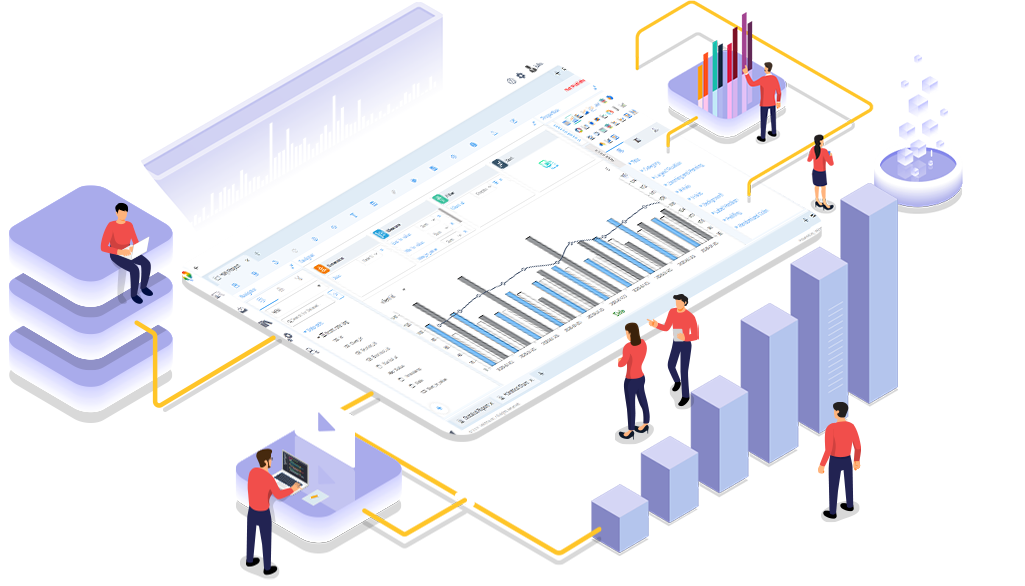
Step 1: Under the chart page in design, drag and drop the columns under Data sets into dimension and measure. The table chart is then created.
Step 2: Drag and drop any columns present under dimension or measure into filter. Click on the filter dropdown button and click on the option named Hidden. (Refer to the image below).
Step 3: The filter selected will not be visible in the chart. Click on the filter preferences icon. The filter configuration popup appears on the screen.
Step 4: Select logical operator and give the value of your choice and click on the save button.
Step 5: The chart is represented based on the value given in the filter configuration dialog box.
This is explained very nicely
I am testing if from posting here is coming on home page

