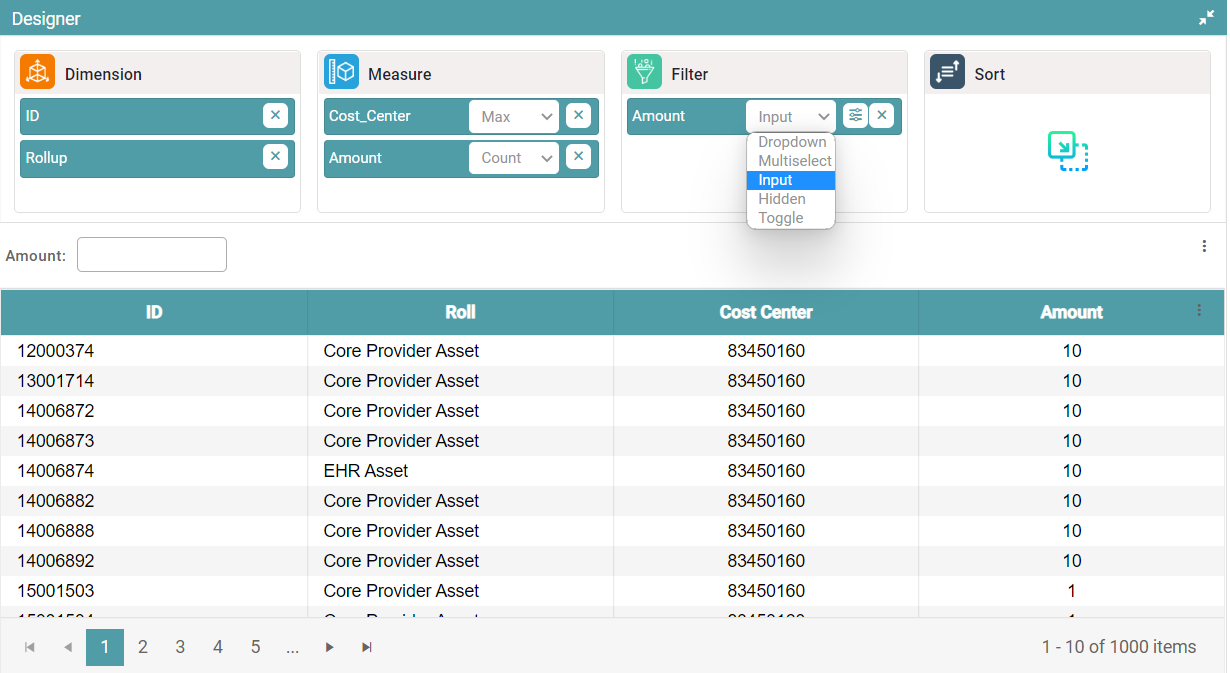Welcome to the Datanyx Community!
Get Help, Learn Best Practices, Network With Other Datanyx Users
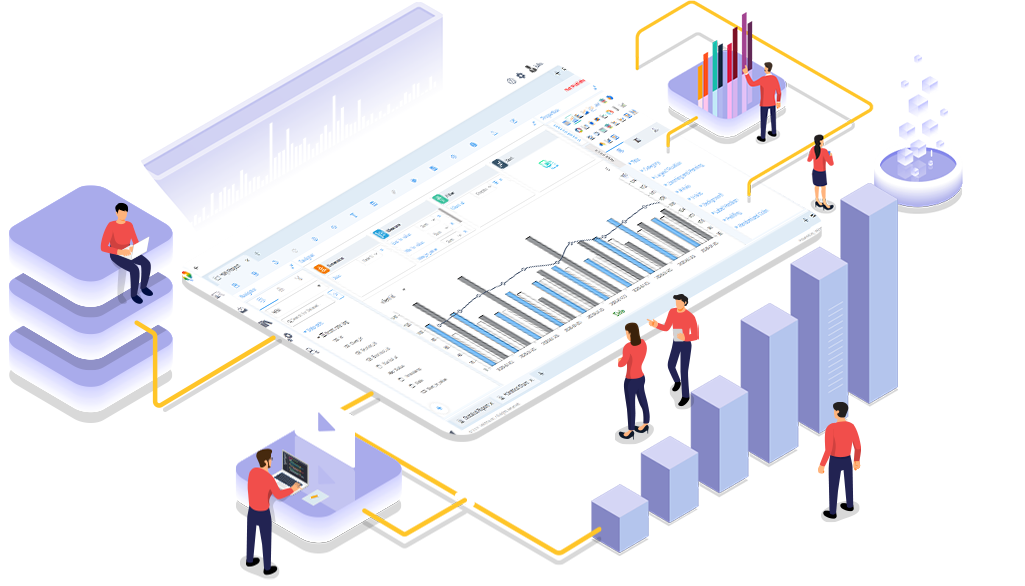
Notifications
Clear all
Topic starter
22/11/2022 11:28 am
Step 1: Under the chart page in design, drag and drop the columns under Data sets into dimension and measure. The table chart is then created.
Step 2: Drag and drop any columns present under dimension or measure into filter. Click on the filter dropdown button and click on the input option as shown in the image below.
Step 3: Enter any value in the text box. The data represented in the chart is based on the value that has been entered. (Refer to the image below).
This topic was modified 3 years ago by Nikhila