Welcome to the Datanyx Community!
Get Help, Learn Best Practices, Network With Other Datanyx Users
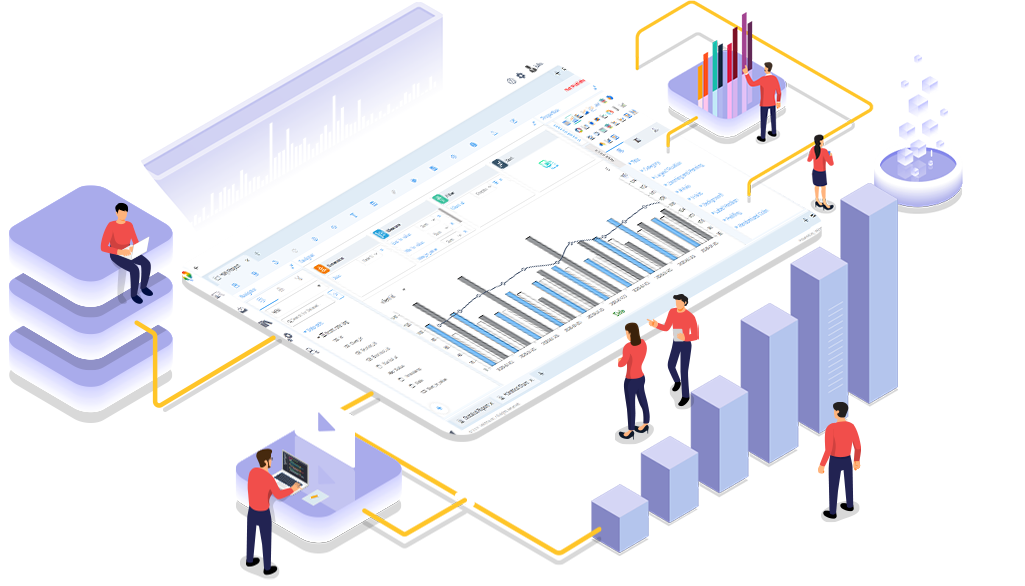
Notifications
Clear all
Topic starter
21/11/2022 4:47 pm
Step 1: Click on ‘Open’ under Custom Row function.
Step 2: A Report popup dialog box appears. The user can customize the Label name, Row, Choose the Operator and Row. The user can also Add Groups. Click on the Save button to save the changes made. (Refer to the image below).
This topic was modified 3 years ago 4 times by Nikhila
