Welcome to the Datanyx Community!
Get Help, Learn Best Practices, Network With Other Datanyx Users
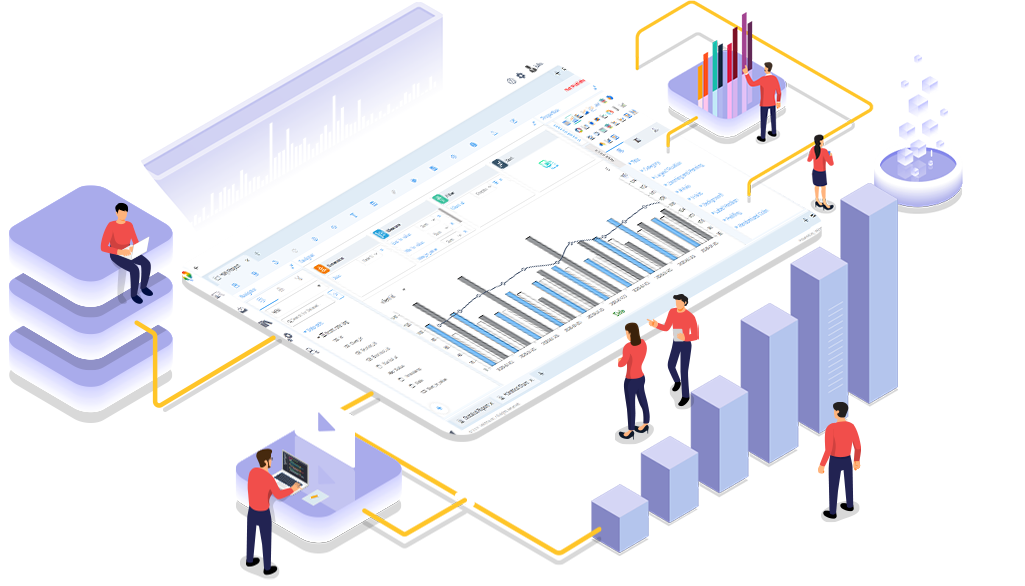
Notifications
Clear all
Topic starter
21/11/2022 3:37 pm
Step 1: On the top right corner of the page, click on visualization under properties. (Refer to the image below).
Step 2: Now click on the properties icon under visualization.
Step 3: Enable the show table border toggle in table properties. Click on the preview icon and you can now see a border around the table chart. (Refer to the images below).
Step 4: Disable the show table border toggle in table properties. Click on the preview icon and you can now see that there is no border around the table chart. (Refer to the images below).
This topic was modified 3 years ago 9 times by Nikhila




