Welcome to the Datanyx Community!
Get Help, Learn Best Practices, Network With Other Datanyx Users
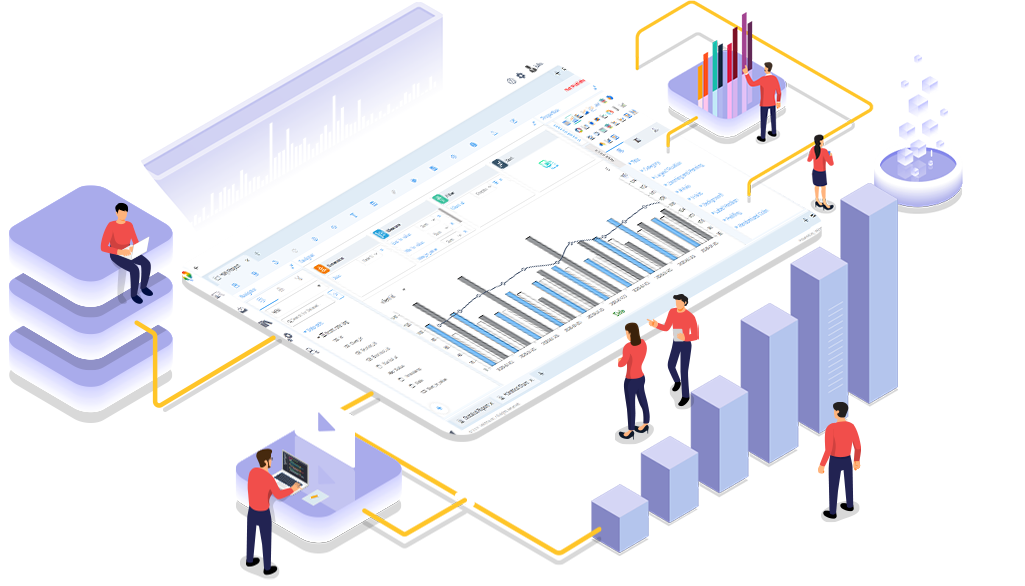
Notifications
Clear all
Topic starter
17/11/2022 1:23 pm
Step 1: Click on the Design Tab on the Main Navigation bar.
Step 2: Click on the plus icon located on the bottom right of the screen.
Step 3: Give a preferred name to your project. Click on the chart icon to ’Create a new chart’.
This topic was modified 3 years ago 5 times by Nikhila
Topic starter
17/11/2022 1:24 pm
Thank you, I found this article very useful.
17/11/2022 1:28 pm
This method is very quick.


